OOPs:-(object oriented programming system):-it is technique for solving bussiness problem
1-abstraction.
2-incapsulation.
3-inheritance.
4-polymorphism.
Class:-class is collection of variable and methods
and we can say it is prototype or template or blue print of object's state and behavior,
class can hold both data and function
int eid;
Strings ename;
long phone;
void show(){
....
}
}
in real world - we need some data types which are not giving by java
exmple:-in tickit reservation project, we need a data type called passenger, but it is not predefined in java.
so in order to create user-defined datatypes by using fixed datatype , we use class.
ans-Any real word living or nonliving physicl things is called object
ex:-bank , telivision
we can say object is instance of a class.
Q-Why we need object?
ans:-in c language a program is loaded separately for each input values into memory for execution
if we want to pass 10 time input values then a c-program is loaded for 10 times
to overcome this problem in oops concept is called object is introduce with object
here we can send multiple times values to a program loading it for once
class is loaded into jvm for onec and multiple object can be created to pass input to that class.
Strings ename;
long phone;
void show(){
System.out.println(eid);
System.out.println(ename);
System.out.println(phone);
}
}
public class Main{
public static void main(Strings args[]) {
Employee e1=new Employee();
e1.show();
Employee e12=new Employee();
e2.eid=99;
e2.ename="piyush";
e2.phone=8951155787;
e2.show();
}
}
Q-What is a Java Variable:-
Ans-Variables are nothing but reserved memory locations to store values. This means that when you create a variable you reserve some space in the memory.
A variable is container, which holds user data
memory will be allocated for the variable while executing the program
value of variable can be change any number of times during the program execution.
ex:- int x=5;
Strings str="Piyush";
double d=99.99;
boolean b=true;
void show(){
System.out.println(a);
System.out.println(str);
System.out.println(d);
System.out.println(b);
}
}
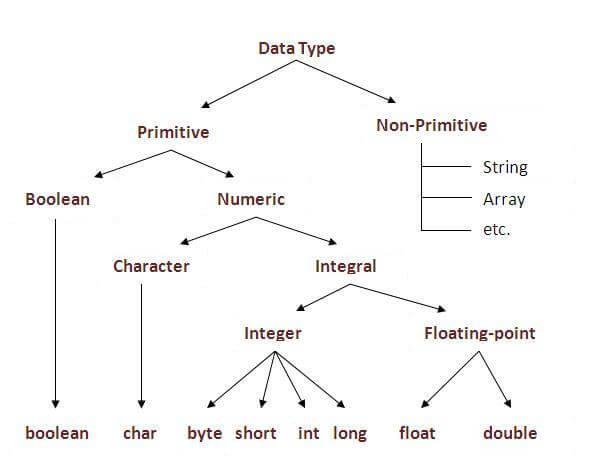
Literals:-literal are the actuals values
literal will be assigned to variable or constant
literal are also used to perform any operatons.
example:-datatype variable name Literals
int a = 123;
String str = "piyush";
String literals:- strings litrals s collections of zero or more characters enclosed between quotations marks.
strings variable can be assigned to reference variable of type string
ex:-public class Lab41 { public static void main(String[] args) { String str1=null; System.out.println(str1);
int x=str1.length(); System.out.println(x); } }
Operators:--
ans:-operators are used to perform oprations by using operands
1:-Unary operator.
2:-Binary operator.
3:-Ternary operator
1:- Unary operator:-
(a)Unary arithmetic operators.
(b)Binary arithmetic operators.
Q-arithmetic operators.?
ans:-
+
_
*
/
%
example1:-
Exm2
carlibaces:({}) --this curlibraces are use to define region or blogs in java .region or blogs is nothing but collections of some statement
so here in this block class which belongs to this class Hello we can write java statement.
Q-what is methos:-
ans-methos is nothing but a name giving to group of action that we can do.
first program:-
1-abstraction.
2-incapsulation.
3-inheritance.
4-polymorphism.
Class:-class is collection of variable and methods
and we can say it is prototype or template or blue print of object's state and behavior,
class can hold both data and function
Example
public class Dog { String breed; int age; String color; void barking() { } void hungry() { } void sleeping() { } }ex:-class Employee{
int eid;
Strings ename;
long phone;
void show(){
....
}
}
Q:-Why class?
ans-java has giving some fixed datatypes to store values, butin real world - we need some data types which are not giving by java
exmple:-in tickit reservation project, we need a data type called passenger, but it is not predefined in java.
so in order to create user-defined datatypes by using fixed datatype , we use class.
Objects in Java
What is Object:-ans-Any real word living or nonliving physicl things is called object
ex:-bank , telivision
we can say object is instance of a class.
Object − Objects have states and behaviors. Example: A dog has states - color, name, breed as well as behaviors – wagging the tail, barking, eating. An object is an instance of a class.
Let us now look deep into what are objects. If we consider the real-world, we can find many objects around us, cars, dogs, humans, etc. All these objects have a state and a behavior.
If we consider a dog, then its state is - name, breed, color, and the behavior is - barking, wagging the tail, running.
If you compare the software object with a real-world object, they have very similar characteristics.
Software objects also have a state and a behavior. A software object's state is stored in fields and behavior is shown via methods.
So in software development, methods operate on the internal state of an object and the object-to-object communication is done via methods.
Q-Why we need object?
ans:-in c language a program is loaded separately for each input values into memory for execution
if we want to pass 10 time input values then a c-program is loaded for 10 times
to overcome this problem in oops concept is called object is introduce with object
here we can send multiple times values to a program loading it for once
class is loaded into jvm for onec and multiple object can be created to pass input to that class.
example:-
class Employee{
int eid;Strings ename;
long phone;
void show(){
System.out.println(eid);
System.out.println(ename);
System.out.println(phone);
}
}
public class Main{
public static void main(Strings args[]) {
Employee e1=new Employee();
e1.show();
Employee e12=new Employee();
e2.eid=99;
e2.ename="piyush";
e2.phone=8951155787;
e2.show();
}
}
Q-What is a Java Variable:-
Ans-Variables are nothing but reserved memory locations to store values. This means that when you create a variable you reserve some space in the memory.
A variable is container, which holds user data
memory will be allocated for the variable while executing the program
value of variable can be change any number of times during the program execution.
ex:- int x=5;
- Instance variables are declared in a class, but outside a method, constructor or any block.
- When a space is allocated for an object in the heap, a slot for each instance variable value is created.
- Instance variables are created when an object is created with the use of the keyword 'new' and destroyed when the object is destroyed.
- Instance variables hold values that must be referenced by more than one method, constructor or block, or essential parts of an object's state that must be present throughout the class.
- Instance variables can be declared in class level before or after use.
- Access modifiers can be given for instance variables.
- The instance variables are visible for all methods, constructors and block in the class. Normally, it is recommended to make these variables private (access level). However, visibility for subclasses can be given for these variables with the use of access modifiers.
- Instance variables have default values. For numbers, the default value is 0, for Booleans it is false, and for object references it is null. Values can be assigned during the declaration or within the constructor.
- Instance variables can be accessed directly by calling the variable name inside the class. However, within static methods (when instance variables are given accessibility), they should be called using the fully qualified name. ObjectReference.VariableName.
Example
Live Demoimport java.io.*; public class Employee { // this instance variable is visible for any child class. public String name; // salary variable is visible in Employee class only. private double salary; // The name variable is assigned in the constructor. public Employee (String empName) { name = empName; } // The salary variable is assigned a value. public void setSalary(double empSal) { salary = empSal; } // This method prints the employee details. public void printEmp() { System.out.println("name : " + name ); System.out.println("salary :" + salary); } public static void main(String args[]) { Employee empOne = new Employee("Ransika"); empOne.setSalary(1000); empOne.printEmp(); } }
This will produce the following result −
Output
name : Ransika salary :1000.0
2-Local Variables
- Class variables also known as static variables are declared with the static keyword in a class, but outside a method, constructor or a block.
- There would only be one copy of each class variable per class, regardless of how many objects are created from it.
- Static variables are rarely used other than being declared as constants. Constants are variables that are declared as public/private, final, and static. Constant variables never change from their initial value.
- Static variables are stored in the static memory. It is rare to use static variables other than declared final and used as either public or private constants.
- Static variables are created when the program starts and destroyed when the program stops.
- Visibility is similar to instance variables. However, most static variables are declared public since they must be available for users of the class.
- Default values are same as instance variables. For numbers, the default value is 0; for Booleans, it is false; and for object references, it is null. Values can be assigned during the declaration or within the constructor. Additionally, values can be assigned in special static initializer blocks.
- Static variables can be accessed by calling with the class name ClassName.VariableName.
- When declaring class variables as public static final, then variable names (constants) are all in upper case. If the static variables are not public and final, the naming syntax is the same as instance and local variables.
Example
Live Demoimport java.io.*; public class Employee { // salary variable is a private static variable private static double salary; // DEPARTMENT is a constant public static final String DEPARTMENT = "Development "; public static void main(String args[]) { salary = 1000; System.out.println(DEPARTMENT + "average salary:" + salary); } }
This will produce the following result −
Output
Development average salary:1000
Note − If the variables are accessed from an outside class, the constant should be accessed as Employee.DEPARTMENT
int a=99;Strings str="Piyush";
double d=99.99;
boolean b=true;
void show(){
System.out.println(a);
System.out.println(str);
System.out.println(d);
System.out.println(b);
}
}
Creating an Object
As mentioned previously, a class provides the blueprints for objects. So basically, an object is created from a class. In Java, the new keyword is used to create new objects.
There are three steps when creating an object from a class −
-
Declaration − A variable declaration with a variable name with an object type.
-
Instantiation − The 'new' keyword is used to create the object.
-
Initialization − The 'new' keyword is followed by a call to a constructor. This call initializes the new object.
Declaration − A variable declaration with a variable name with an object type.
Instantiation − The 'new' keyword is used to create the object.
Initialization − The 'new' keyword is followed by a call to a constructor. This call initializes the new object.
Example
public class Puppy {
public Puppy(String name) {
// This constructor has one parameter, name.
System.out.println("Passed Name is :" + name );
}
public static void main(String []args) {
// Following statement would create an object myPuppy
Puppy myPuppy = new Puppy( "tommy" );
}
}
Output
Passed Name is :tommy
Passed Name is :tommy
Accessing Instance Variables and Methods
Instance variables and methods are accessed via created objects. To access an instance variable, following is the fully qualified path −
/* First create an object */
ObjectReference = new Constructor();
/* Now call a variable as follows */
ObjectReference.variableName;
/* Now you can call a class method as follows */
ObjectReference.MethodName();
Example
This example explains how to access instance variables and methods of a class.
Live Demopublic class Puppy {
int puppyAge;
public Puppy(String name) {
// This constructor has one parameter, name.
System.out.println("Name chosen is :" + name );
}
public void setAge( int age ) {
puppyAge = age;
}
public int getAge( ) {
System.out.println("Puppy's age is :" + puppyAge );
return puppyAge;
}
public static void main(String []args) {
/* Object creation */
Puppy myPuppy = new Puppy( "tommy" );
/* Call class method to set puppy's age */
myPuppy.setAge( 2 );
/* Call another class method to get puppy's age */
myPuppy.getAge( );
/* You can access instance variable as follows as well */
System.out.println("Variable Value :" + myPuppy.puppyAge );
}
}
If we compile and run the above program, then it will produce the following result −
Output
Name chosen is :tommy
Puppy's age is :2
Variable Value :2
Example-we will be creating two classes. They are Employee and EmployeeTest.
The Employee class has four instance variables - name, age, designation and salary. The class has one explicitly defined constructor, which takes a parameter.
Example
import java.io.*; public class Employee { String name; int age; String designation; double salary; // This is the constructor of the class Employee public Employee(String name) { this.name = name; } // Assign the age of the Employee to the variable age. public void empAge(int empAge) { age = empAge; } /* Assign the designation to the variable designation.*/ public void empDesignation(String empDesig) { designation = empDesig; } /* Assign the salary to the variable salary.*/ public void empSalary(double empSalary) { salary = empSalary; } /* Print the Employee details */ public void printEmployee() { System.out.println("Name:"+ name ); System.out.println("Age:" + age ); System.out.println("Designation:" + designation ); System.out.println("Salary:" + salary); } }
As mentioned previously in this tutorial, processing starts from the main method. Therefore, in order for us to run this Employee class there should be a main method and objects should be created. We will be creating a separate class for these tasks.
Following is the EmployeeTest class, which creates two instances of the class Employee and invokes the methods for each object to assign values for each variable.
Save the following code in EmployeeTest.java file.
import java.io.*; public class EmployeeTest { public static void main(String args[]) { /* Create two objects using constructor */ Employee empOne = new Employee("James Smith"); Employee empTwo = new Employee("Mary Anne"); // Invoking methods for each object created empOne.empAge(26); empOne.empDesignation("Senior Software Engineer"); empOne.empSalary(1000); empOne.printEmployee(); empTwo.empAge(21); empTwo.empDesignation("Software Engineer"); empTwo.empSalary(500); empTwo.printEmployee(); } }
Now, compile both the classes and then run EmployeeTest to see the result as follows −
Output
C:\> javac Employee.java C:\> javac EmployeeTest.java C:\> java EmployeeTest Name:James Smith Age:26 Designation:Senior Software Engineer Salary:1000.0 Name:Mary Anne Age:21 Designation:Software Engineer Salary:500.0
Data Types in Java
Data types represent the different values to be stored in the variable. In java, there are two types of data types:
Based on the data type of a variable, the operating system allocates memory and decides what can be stored in the reserved memory. Therefore, by assigning different data types to variables, you can store integers, decimals, or characters in these variables.
- Primitive data types
- Non-primitive data types
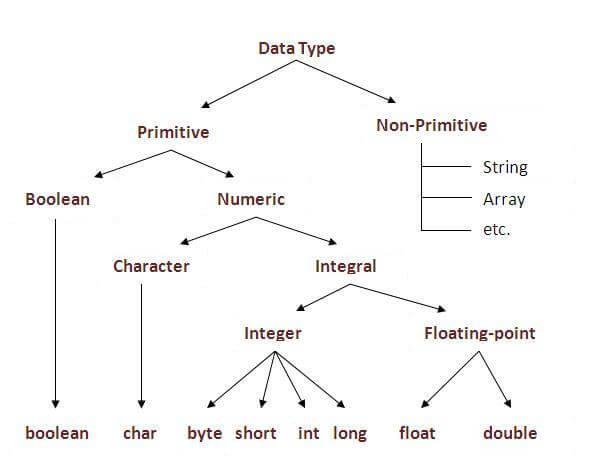
Literals:-literal are the actuals values
literal will be assigned to variable or constant
literal are also used to perform any operatons.
example:-datatype variable name Literals
int a = 123;
String str = "piyush";
String literals:- strings litrals s collections of zero or more characters enclosed between quotations marks.
strings variable can be assigned to reference variable of type string
ex:-public class Lab41 { public static void main(String[] args) { String str1=null; System.out.println(str1);
int x=str1.length(); System.out.println(x); } }
Operators:--
ans:-operators are used to perform oprations by using operands
1:-Unary operator.
2:-Binary operator.
3:-Ternary operator
1:- Unary operator:-
(a)Unary arithmetic operators.
(b)Binary arithmetic operators.
Q-arithmetic operators.?
ans:-
+
_
*
/
%
example1:-
Exm2
example:-
so here in this block class which belongs to this class Hello we can write java statement.
Q-what is methos:-
ans-methos is nothing but a name giving to group of action that we can do.
first program:-
This comment has been removed by the author.
ReplyDelete